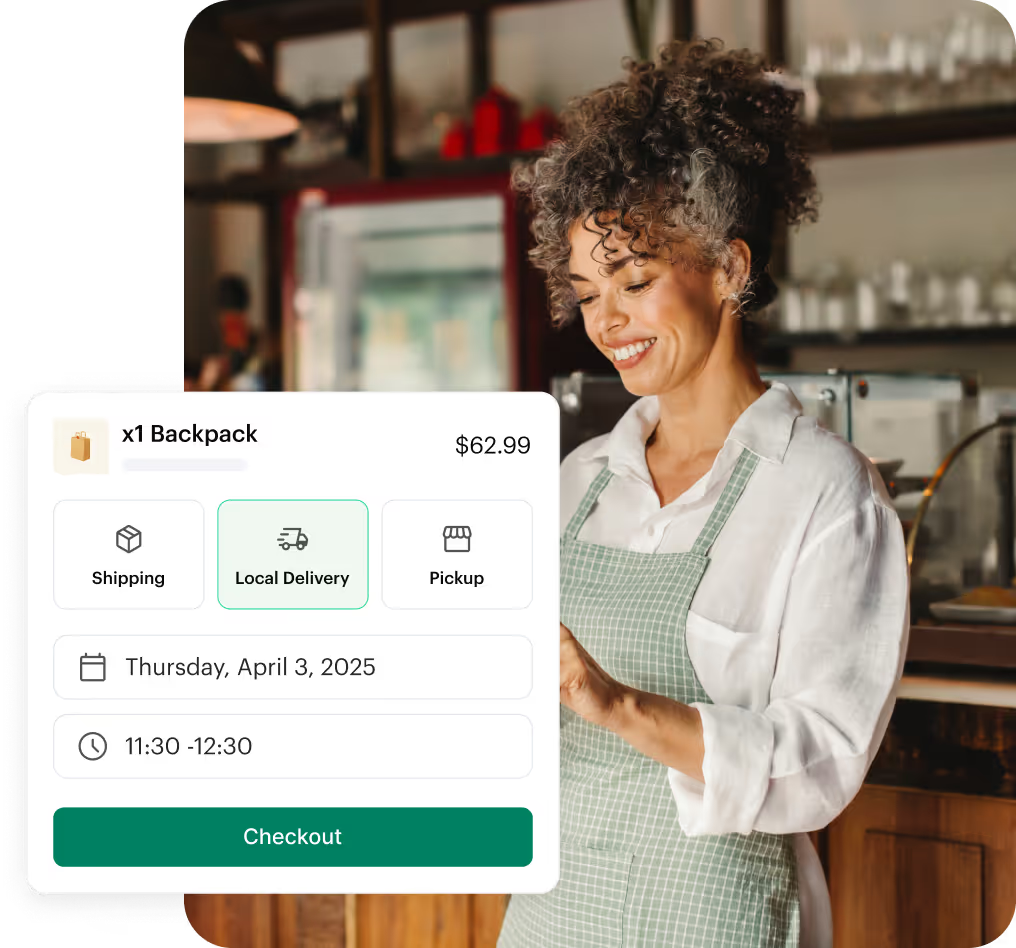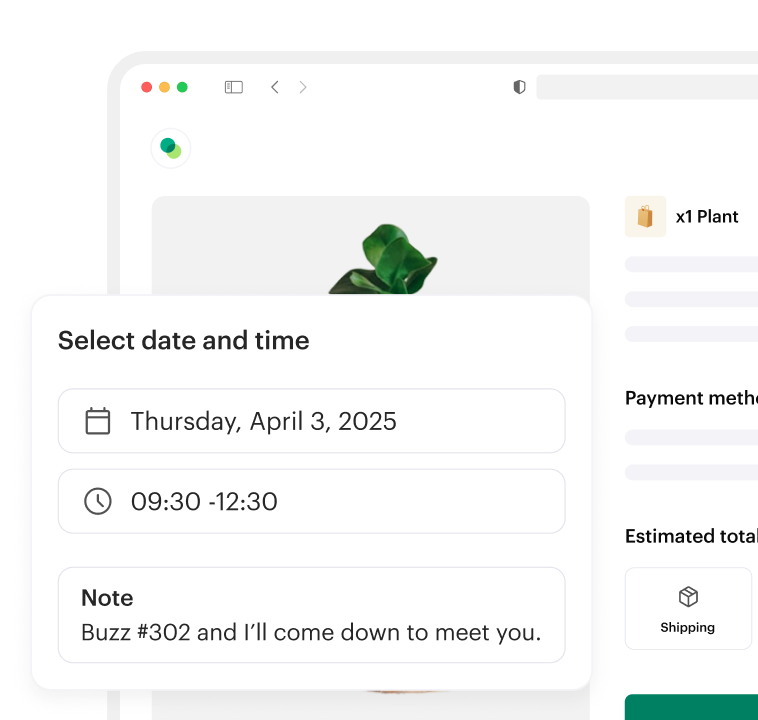- Built forRestaurantsDeliver faster, improve service, and collect more 5-star reviews.PizzeriasOptimize deliveries and elevate your pizzeria's success.EcommerceEfficient deliveries, happy customers, and a thriving online store.CouriersManage drivers, plan routes, and deliver faster with ease.RetailSimplify deliveries, delight customers, and grow your retail businessRoute PlanningDeliver up to 30% faster with Shipday’s advanced route planning system
- FeaturesBranded TrackingBranded tracking pages with live updates, offers, and promotions.Review ManagementAnalyze feedback, detect patterns, and send instant branded responses.Proof of DeliveryCapture proof with photos, signatures, and accurate delivery timestamps.Driver managementAssign, monitor, and optimize driver schedules, routes, and performance.Mobile App for DriversEmpower drivers with an app for tasks, routes, and updates.AI AgentsAutomate reviews, coaching, calls, and dispatch with AI agents.Reports and AI InsightsAI-powered reports to track sales, delivery, and driver performance.Refund CollectionRecover lost revenue through automated claims and expert support.

- Built forRestaurantsDeliver faster, improve service, and collect more 5-star reviews.PizzeriasOptimize deliveries and elevate your pizzeria's success.EcommerceEfficient deliveries, happy customers, and a thriving online store.CouriersManage drivers, plan routes, and deliver faster with ease.RetailSimplify deliveries, delight customers, and grow your retail businessRoute PlanningDeliver up to 30% faster with Shipday’s advanced route planning system
- FeaturesBranded TrackingDeliver faster, improve service, and collect more 5-star reviews.Review ManagementOptimize deliveries and elevate your pizzeria's success.Proof of DeliveryEfficient deliveries, happy customers, and a thriving online store.Driver managementManage drivers, plan routes, and deliver faster with ease.Mobile App for DriversSimplify deliveries, delight customers, and grow your retail businessAI AgentsDeliver up to 30% faster with Shipday’s advanced route planning systemReports and AI InsightsDeliver up to 30% faster with Shipday’s advanced route planning systemRefund CollectionDeliver up to 30% faster with Shipday’s advanced route planning system
How to connect your Shipday account with Wix
1. To add Shipday App to your Wix site, go to the link https://www.wix.com/app-market/local-delivery-with-shipday
2. Click on Add to Site. This will take you to permissions page.
.png)
3. Click Agree & Add button.
.png)
4. Then you will be redirected to shipday where you need to Sign in / Sign up to complete integration.





%201.svg)