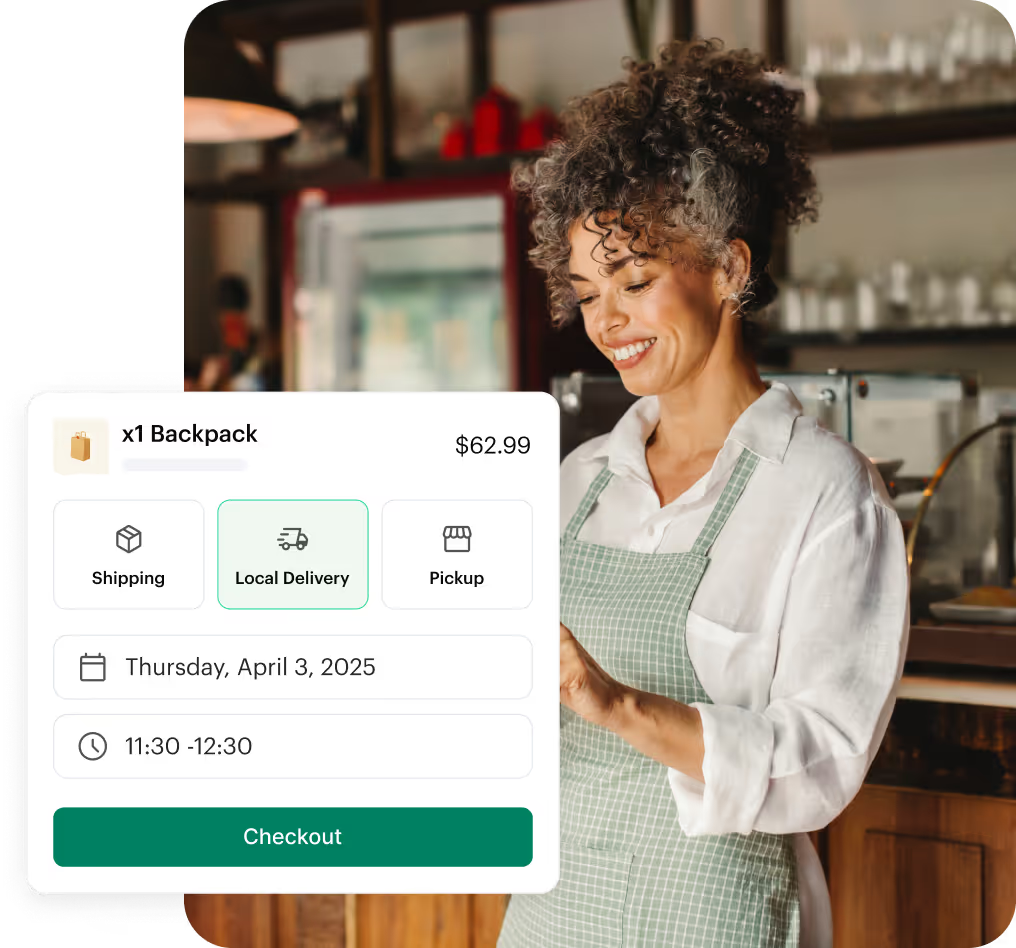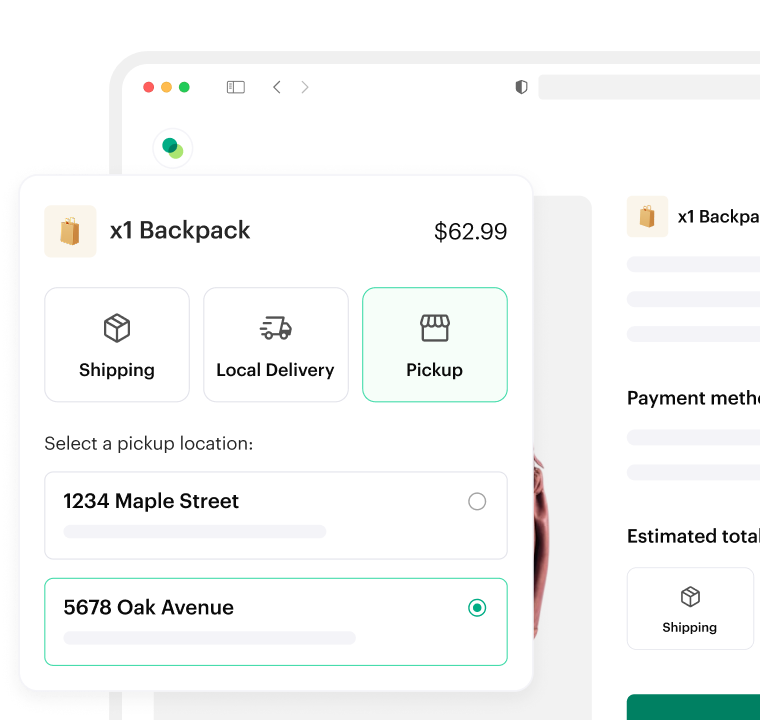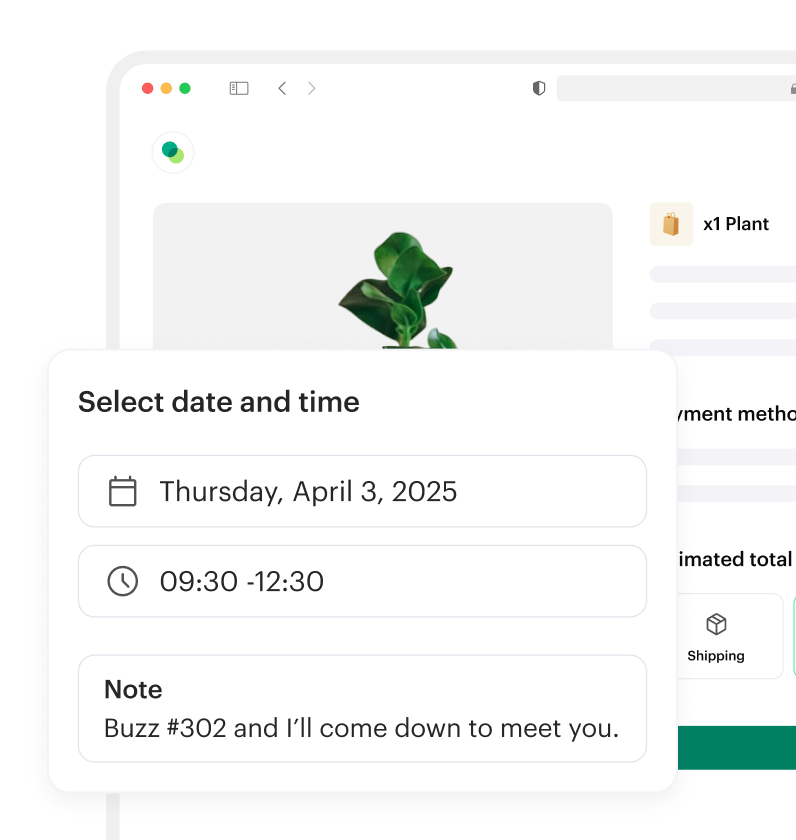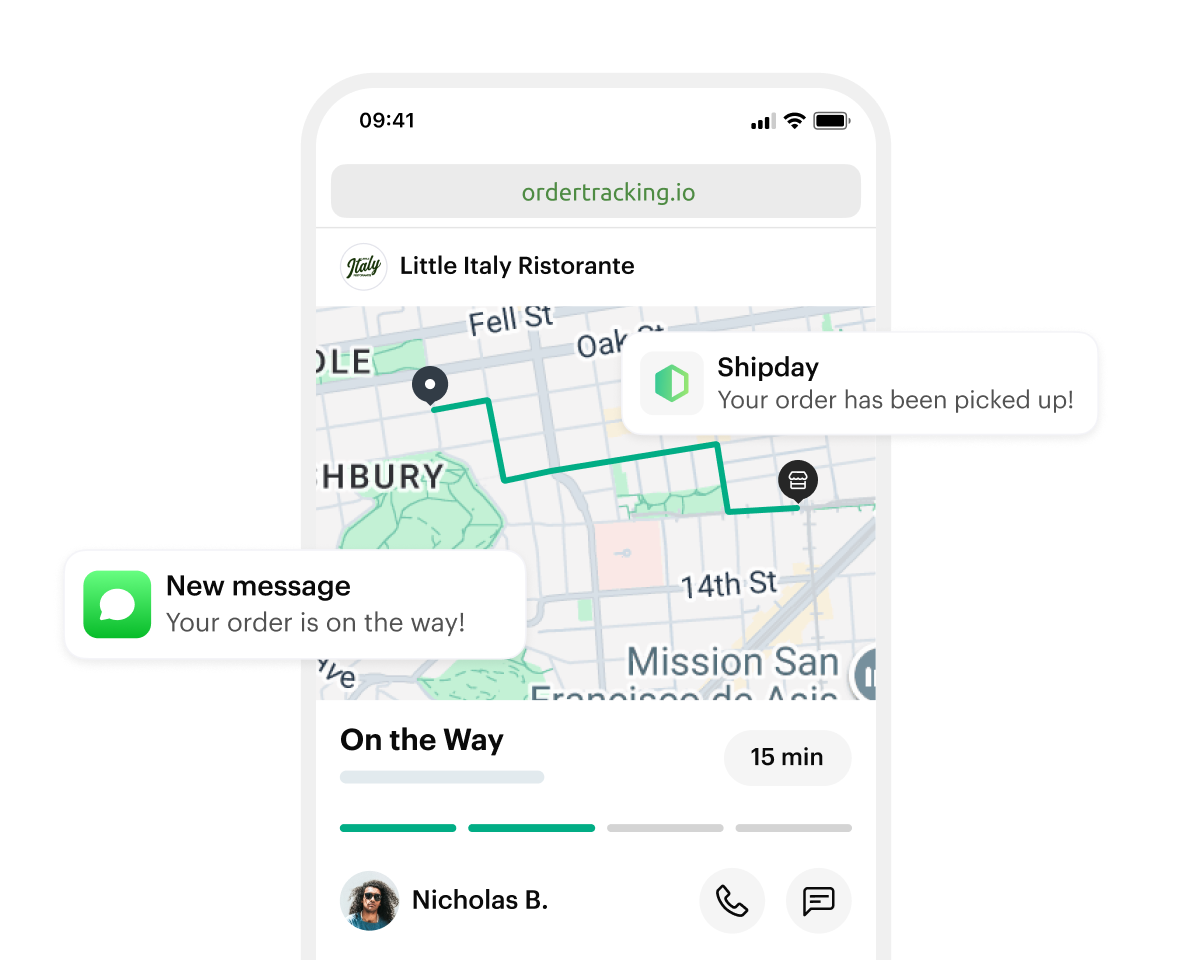How to integrate Shipday with Shopify
1. Open a free Shipday account here (if you don’t have one)
2. Once you sign in, Go to My account page to get the API key.
3. Copy and paste the API Key on your Shopify Shipday App, and Save.
4. Now you’re connected. Every time you get a new delivery order, it will show up on Shipday Dispatch Dashboard for dispatch and delivery management.
5. See the video tutorials here on how the dispatch system and the Driver App works.
6. Here is a detail guide with videos on how to do route planning for scheduled deliveries.
Check this video on how to integrate Shipday with your Shopify store







%201.svg)