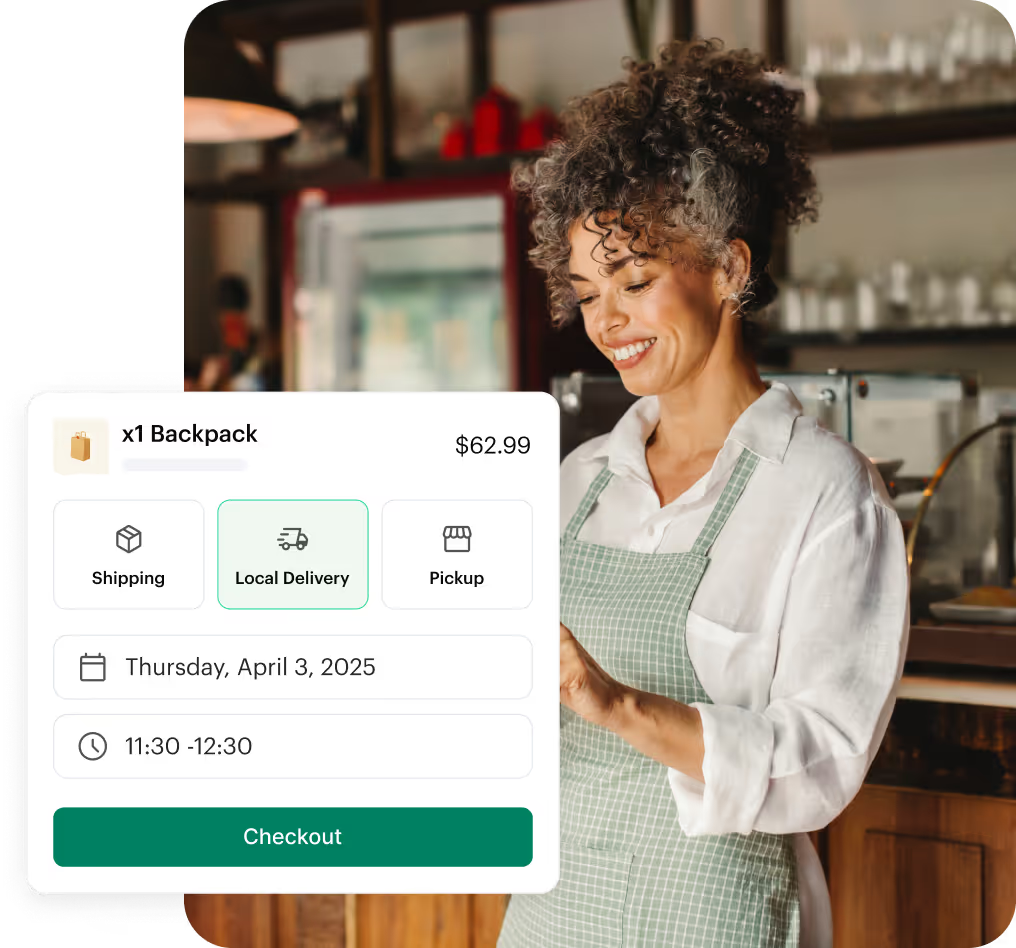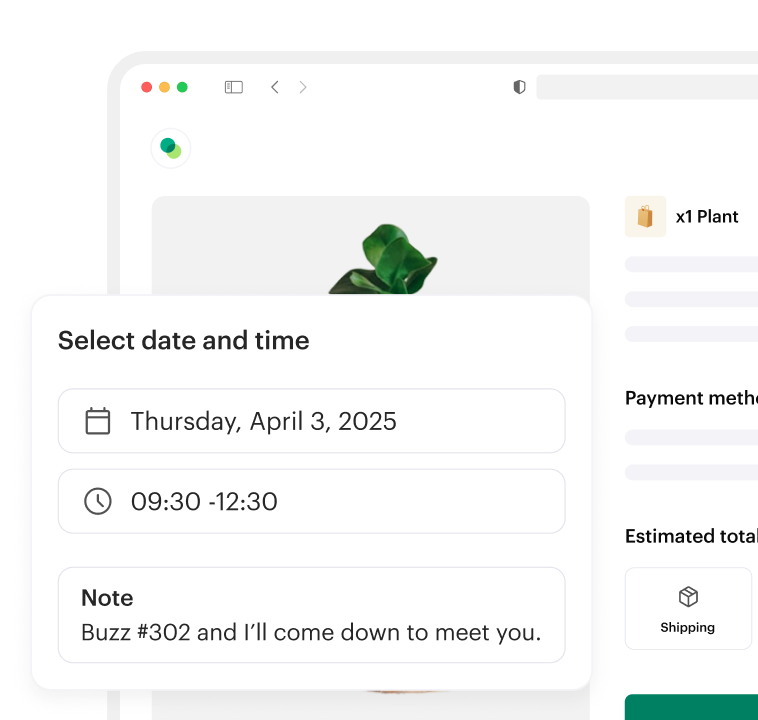1. Log in to Shipday Dispatch.
2. Go to Integrations in navbar, search for Lightspeed, Click ‘Connect’

3. In the new webpage, click 'Connect'

4. Then the client will be forwarded to Lightspeed website, please provide your Lightspeed credentials to login prompt, if it’s required.
5. Client 'Connect'

6. The client will be then forwarded to Shipday, and the connected restaurant will be visible in the list

7. Client can check the Shipday app installed in Lightspeed pos->setup->apps page

8. Create an item with sku: shipday-delivery to be added to the orders as delivery fee








%201.svg)