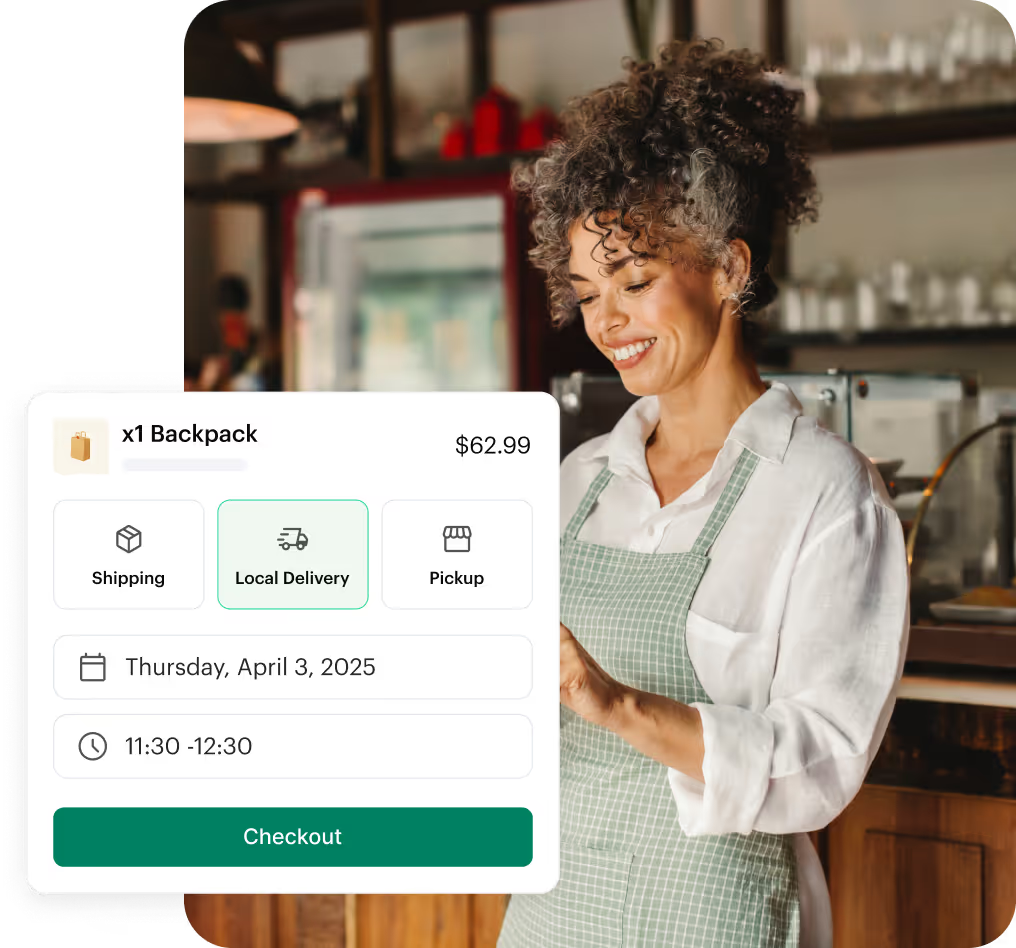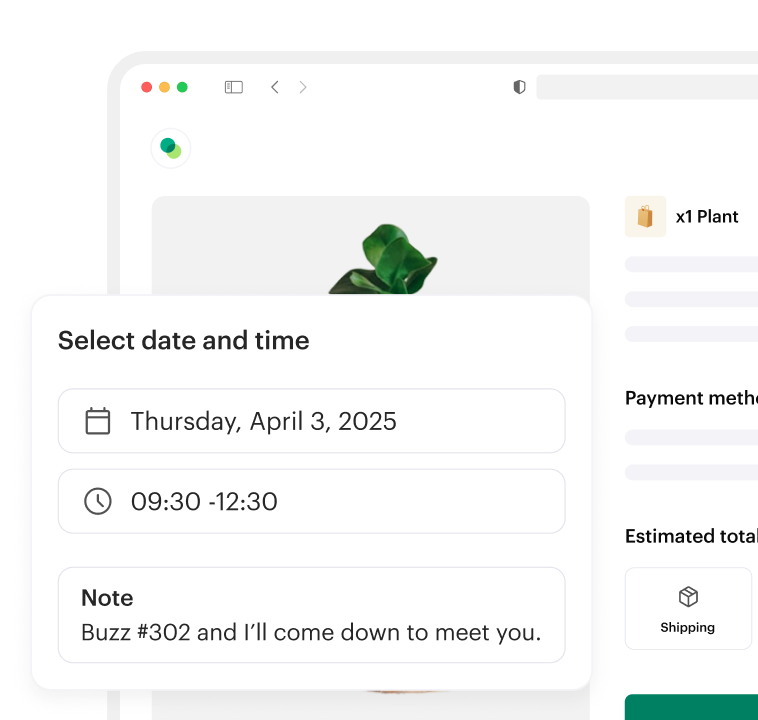How to integrate Shipday with Flipdish
1. Create Account in Flipdish
2. Go to https://portal.flipdish.com/ home
3. Click the menu icon

4. Click ‘Developer tools’

5. Click ‘OAuth apps’

6. Click ‘Add New’ at the right bottom corner of the page

7. Add a name, tick the check box and click ‘CREATE’

8. Click on the newly created App

9. Click ‘Webhook’

10. Click ‘Add New’

12. Fill up the form with following instructions

A. select version 1.0
B. Put your integration url in callback url field with following formatting
Base URL: https://integration.shipday.com/g/wh
Parameters:
Provider - flipdish
key - [ Your API KEY provided from Shipday ]
Example: https://integration.shipday.com/g/wh?provider=flipdish&key=UYGhKyfYTF.
LJLKjLJlKlJljjHHiuUuyggyIUyIgHJG
C. Click ‘Generate’ at the right bottom of the form
D. Click ‘CREATE’ at the right bottom of the form
13. Click the three dot at the right of the newly created webhook

14. Select ‘Event names’

15. Scroll down and check the box ‘order.accepted’ and ‘order.refunded’. Then click close


Now after every order acceptance the order data will be sent to Shipday.







%201.svg)