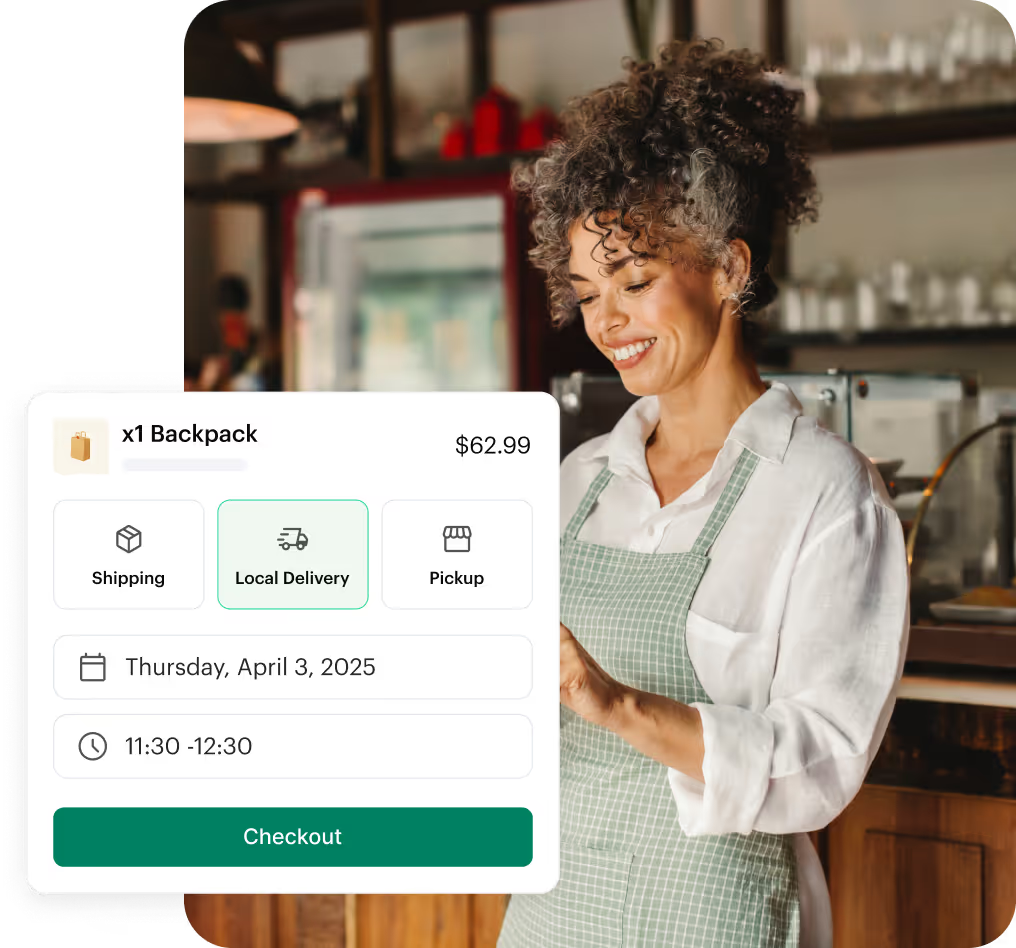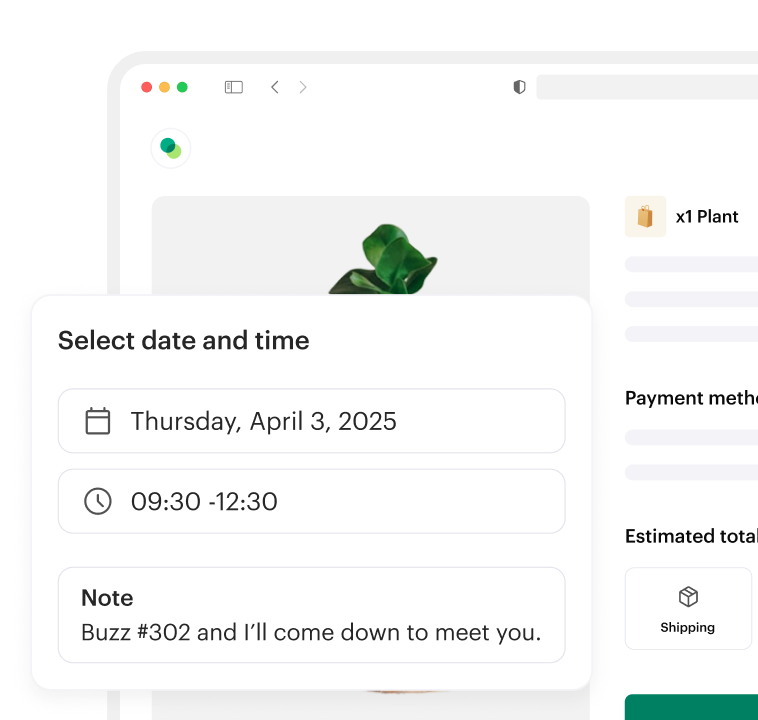Cleantie offers a suite of solutions for the laundry business that takes your business to the cloud.We offer you full-service with our state-of-the-art Cleantie Pickup Delivery Apps, and full digital marketing to help you create an Online presence to realize growth potential and increase profits. We walk with you from creation to launching your online pickup delivery business and continue to assist you as you grow and expand with no royalties.
Partnering with Cleantie offers a great earning opportunity. This is not a franchise, it's 100% your business and you can operate that according to your schedule.
Start your laundry pickup & delivery business overnight. We offer limited exclusive territory, zero investment, free Cleantie apps, free digital marketing, and sponsored Google ads.
The free Cleantie customer app allows your customers to request on-demand pickup/delivery. Cleantie is North America’s fastest-growing Laundry Pickup & Delivery App, using technology to make your life easier so you have more time to get back to your busy life.
Cleantie has a partnership with Shipday. The easiest way to manage local deliveries. All-in-1 delivery software helps you easily offer and manage deliveries automatically & commission-free! Set up in minutes. Use your own driver or 3rd party driver through DoorDash & Uber.
Follow the steps below to set up and connect your Shipday account:
1. Click here to sign up for a free Shipday Account. Please make sure to use the link to setup your Shipday account, otherwise, you may not be able to connect your Cleantie to Shipday.
2. Please note to use the 3rd party drivers like DoorDash & Uber you must signup for the Professional edition. Click here to see Shipday plans.
3. Log on to your Shipday account. Go to my account from the top right corner. Select Integrations
4. Select the API key, and copy the key.
5. Log on to your Cleantie POS account.
6. Goto Admin -> Delivery -> Shipday Settings. If you don't see the Shipday settings option, contact Cleantie to enable this feature.
7. Enter your API key from step 3.
8. Enable Auto Dispatch if you like the pickup/delivery orders to be dispatched auto to your Shipday account. The auto Dispatch option is highly recommended.








%201.svg)